
When The Pokémon Company revealed Pokémon GO last year, it also proudly displayed the Pokémon GO Plus device. With a design which playfully mixed the iconic Pokéball with Google's map pin, this Bluetooth-powered lump of plastic was pitched as an optional extra that would make the process of playing the game every day that little bit easier. However, when the app launched in July, the GO Plus was nowhere, with The Pokémon Company and Niantic eventually admitting that it had been delayed in order to ensure compatibility was as good as possible. After what feels like an eternity we now have the final production device in our hands, and we've been putting it through its paces over the past week.
Given that it only has one function - and that's connecting to Pokémon GO - the GO Plus is rather chunky and certainly stands out when you're wearing it, thanks to those bold colours. One of the key selling points of the product is that it allows you to play the game without the inconvenience - or perhaps social stigma - of walking around with your phone active all the time, your stop-start walking pattern announcing to the world that you're trying to catch virtual monsters. While the GO Plus avoids this to a degree, you're still going to have a large red and white Pokéball-like piece of plastic secreted somewhere on your person, and for some that might be even more socially embarrassing. Still, the target audience - namely diehard Pokémon fans - will no doubt see it as a fashion accessory, and if you're really bothered about having it on display, you could always keep it in your pocket.
The unit itself is made from plastic and has a black casing with a glossy red, white and black top plate. In the middle of this is a translucent button which flashes various colours depending on context. Pressing the button wakes the unit and establishes a connection with your phone, attempts a Pokémon capture or collects items from a nearby Pokéstop. The back panel of the device can be released by loosening a screw and replaced with another one included in the box. The default rear panel features a clip for attaching the GO Plus to your lapel, pocket or belt, while the other panel boasts a fabric wrist strap and is the option most people are likely to prefer - there's too much danger of losing the unit otherwise.
What's really striking about the Pokémon GO Plus is that before we actually had the unit in our possession, we still weren't entirely sure what functionality it would have, or how it would work in relation to the game. The included instruction sheet doesn't really help matters as it focuses on connecting the device, adjusting the wrist strap and warning you not to immerse the unit in wet stuff (it's not waterproof, in case you were wondering) - there's no information on what the LED flashes mean or how to actually use the device out in the wild. It's only when we walked out of the door with the GO Plus paired and connected that we began to answer some of our own pressing questions regarding its usability.
To enable support for the GO Plus within the main Pokémon GO app you need to navigate to the settings menu and find the Pokemon GO Plus sub-menu. From here you can pair the device with your phone - this requires you to hold down the button on the GO Plus to place it in pairing mode. We reviewed the unit on an Android phone, and the pairing process took a few goes before it stuck. When connection problems arose, simply toggling the phone's Bluetooth on and off solved the issue every single time.
When you're within range of a Pokémon the unit will vibrate and flash green. Pressing the button will initiate a capture attempt, followed by a visual confirmation afterwards to inform you if you were successful (a flashing multicolour LED) or unsuccessful (red flashes). Passing a Pokéstop triggers a vibration along with a pulsing blue light, and after pressing the button you're given an indication of the volume of items you've acquired - three vibrations means three items, for example. Should your device pulse red and vibrate it means that the connection between it and your phone has been cut, forcing you to re-establish the link. This is done by opening the app and tapping the GO Plus icon on the main screen.
Walking around with the GO Plus activated for the first time is quite an unusual experience, especially if you're used to having your phone in your hand and Pokémon GO running. Aside from the basic notifications given to you by the device itself, you have no idea what's actually happening; you don't know what 'mon you've captured or which items you've received from a Pokéstop. The only way to glean this information is to pull your phone out of your pocket and check. In Android, you get a notification card which tells you if you've been successful in your capture attempt or if the monsters has fled, and that you've collected items. However, even at this stage you're not given the full picture, so it's necessary to open up the application itself and check your journal for details. This is quite a fiddly exercise and it would have been better for Niantic to include a splash screen which - when you open the app after using the GO Plus - neatly summarises what's happened while your phone's been in your pocket.
We did notice that the GO Plus doesn't always flag up all nearby Pokéstops. For example, when you've got several Pokéstops in a cluster and you're travelling past them either in a car or on a bus, it's possible to pillage all three if you're using the app, but the GO Plus often only notifies you of one. We also noticed during our review period that the device failed to flag up other stops which, from previous experience, we knew were perfectly reachable using the app when travelling as a passenger in a car.
One of the big issues people have had with the GO Plus prior to launch is the fact that Nintendo and The Pokémon Company have both been adamant about the fact that it doesn't count your distance when in use. This is a deal breaker for some, as distance plays a big role in the game; it's used to hatch eggs and earn candies for your buddy, and it's also one of the hidden health benefits of the app - people get a kick out of knowing they've walked so many kilometers to hatch that premium egg.

However, during our review period we ran several tests which prove that the distance is still counted even when the GO Plus is being used. Despite our phone being in our pocket, our buddy Pokémon still gained some kilometers even after a ten minute GO Plus walking session. Nintendo has been in touch with us since then and has kindly confirmed that the device does indeed track distance travelled - an official acknowledgement which could convince many to recommit to the device after hurriedly cancelled their pre-orders a few weeks back.
The GO Plus is powered by a single CR2032 battery, a cheap and common power source for small devices (and the same battery which the Sega Saturn uses for its internal save feature, fact fans). Removing the back panel exposes the CR2032 so replacing it is relatively easy, but we've not had chance to gauge how long it's likely to last if you're using the GO Plus on a daily basis. If your unit is vibrating and pulsing its light many times during a typical day, that is obviously going to drain the battery faster than if you only use it every once in awhile, for car trips and the like. While we're on the topic of battery life, it should also be noted that using the GO Plus will drain your phone's power quite quickly, even though the screen - which is by far the most energy-hungry element of a modern smartphone - is off. There's clearly going to be a trade-off here; if you're used to constantly walking around with your phone active and Pokémon GO running then using the GO Plus instead may actually result in an increase in stamina. It all depends on your overall usage pattern.
Which leads us to the million dollar question - is the Pokémon GO Plus really worth buying or is it a solution in search of a problem? Given that you're deprived of a lot of vital information when using the device, it cannot be relied on entirely if you want to enjoy Pokémon GO to its fullest. When you run into a gym you're going to have to remove your phone from your pocket, and the unit won't allow you to capture Pokémon which aren't already in your Pokédex, which means you could potentially miss out on rare monsters if you choose to focus on the GO Plus entirely [EDIT: after further testing, we've since discovered that the device DOES allow you to catch monsters you don't already have - the LED flashes yellow in these cases]. It's also worth noting that capture attempts made with the GO Plus use the basic Pokéball and don't apply Razz Berries, which means your failure rate is going to be much higher than in the app itself. Basically, if you want to be sure of bagging as many 'mon as possible, you need to go for the full Pokémon GO experience.

However, we've noticed that after a week of use the GO Plus has really boosted our experience levels and helped us catch monsters and items we'd otherwise miss out on. Being able to interact with the game safely when driving is a boon, and there have been moments when we're walking about where it just hasn't been feasible to take out our phone and fire up the app. In these cases, the GO Plus has allowed us gain experience, Stardust, Pokémon and items that we wouldn't normally get.
Given that Niantic is currently working on an Apple Watch Pokémon GO app which will include a lot more functionality than the GO Plus currently offers (and it's likely to come to Android Wear as well), if you already own a wearable device then the GO Plus perhaps isn't for you. Indeed, the announcement of the Apple Watch app is rather puzzling as it could well impact sales of the GO Plus - but at least there's an option on the market for those players who don't happen to have an expensive smartwatch.
With a reasonably low price tag and some genuinely useful functionality, the GO Plus is sure to sell briskly - although perhaps not quite as briskly as it would have done when the game launched a few months ago. It's certainly shouldn't be considered as essential to your enjoyment of Pokémon GO and has some glaring shortcomings, but it's nevertheless a useful tool for dedicated players, and after a week of testing we're not sure we'll be able to leave the house again without it.
Comments 42
Actually was one of the lucky ones to get this early.
It feels nice around the wrist and isn't too heavy. Basically, it's like a watch in size and weight.
I think I caught 18 of 23 or so Pokémon I found yesterday solely with the Pogo+, so it doesn't have lower catch rates or anything.
All in all, if you're still playing the game, I'd say go for it.
Sounds good! I think I'll get it as soon as it's available somewhere. I didn't realise it was pre-order only in Australia until it was too late.
@Mega_Yarn_Poochy I can't help thinking they should have made it a watch, like a Casio or something.
Given the few reasons/opportunities for me to have my phone out while moving around, I've really been looking forward to this accessory.
Here's hoping the delay also resulted in local retail stores stocking up today for folks who missed out buying online a few months back.
LOL. Still written Made in China on the back side. XD
Pretty neat. I personally have no interest in it as I don't pull out Pokemon Go too much anymore, but I can see this being a good purchase for those dedicated to collecting them all. I honestly think they should have released second generation with the product, though. Increase publicity while bringing back those who felt the game was getting too repetitive or old.
Too high price, 45$ CAN, It's excessive.
So now we live in an age where you can play a free game or pay £35 to not play the free game. I mean there is almost no actual gameplay to begin with and now with this it's basically the same price as what Sun and Moon will be
@SaKo Nintendo AU put it up on their eBay store this morning. http://bit.ly/2crkzRb
Still some available currently.
It still seems very expensive for what it does. Plus I'm often looking at things on my phone when I'm out, so this won't be very useful for me.
I wonder why the reviewer did not comment on the price. That would have given a rather negative feeling to the otherwise positive review.
"With a reasonably low price tag"
I disagree, for what it is and its limited functionality, I think the price tag is way too high.
one question, if you do run into a new pokémon does it at least let you know? so you can take out your phone and try to catch it?
The Google Maps pin shape seems like a terrible idea. The thing's pretty big and fugly anyway but surely a purely round design would have been better.
It may make playing and driving safer, but I do hope you're not taking photos while driving as that definitely isn't safe.
Great review. I was catching 'mon as I read this (and now as I'm writing this). My experiences so far:
PROS
Catching 'mon without needing the app on my screen (obvs) - although it still needs to be open
Effortlessly catching common 'mon I wouldn't usually bother with (great for collecting Stardust, levelling up, and herding 'mon for double XP Lucky Egg Evolutions)
Gaining mileage easily (great for hatching eggs and collecting candy for your Buddy Pokémon)
Collecting items from PokéStops
CONS
Fiddly to setup
You can't use Razz Berries or different types of Poké Ball
You don't have control of how you catch Pokémon (so trying to gain extra XP or increase your odds of catching a Pokémon by manipulating your throw doesn't apply here)
Harder to catch stronger Pokémon you encounter due to the two reasons above
Arguably the worst one of them all - the device seemingly doesn't detect new Pokémon (EDIT: although this has recently been discovered as untrue)
Some of the cons are excusable due to how the device is supposed to provide a casual and complimentary experience to the app, but some (such as not being able to detect new Pokémon) aren't.
Just my two cents - happy overall though!
I'd absolutely love to get this for my nephew.
Is a standard traditional controller too much to ask for?
I cancelled my pre order for that exact reason. And now you say it actally tracks kms and you can catch new pokemon?Really what the hell Nintendo....You are the worse salesman ever...
Seems worth it for the distance tracking, would open so many eggs with this thing
I'm not big enough into PKGo to want one of these though. Maybe on a discount down the line.
@SLIGEACH_EIRE Agreed. It's a bluetooth remote control... for like 35 USD? And it doesn't work as good as they promised.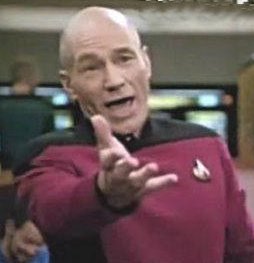
Edit: at least, contrary to the official source, it does counts steps.
@Anti-Matter were you expecting it not to be?
@SLIGEACH_EIRE agreed, and doubtful the step counter adds much to the cost. Here in Canada it's $45, I'd happily purchase it for $20
@RoomB31
Eh, nothing. Just felt funny to see that.
Everything that everyone said this watch doesn't do, it actually DOES do. lol
I think the strap is awful, I it's got too many loops and adjustable bits and bobs that make it really difficult to use, at least for me, but overall I like the hardware a lot!
This is a great way for other people to know that you should be avoided
Does anyone with an Amazon preorder in NA have a ship date yet. My orders page says delivered but the order details page says we'll email you when your order is ready.
Absolutely loving mine. i REALLY like it. just a few positives-
my capture rate on the first ball is about 4x higher than before- but, they run away slightly faster. overall i'd say i'm capturing them about the same, but its faster. So, a net improvement
@MJInnocent that's going to be my excuse too when someone at the game store asks me who it's for.
I could see this selling if it was 20 to 30 €. That would be reasonably priced.
Impossible to find here.
This is $5 less than Pokemon Sun and Moon. FIVE dollars less. FIVE---
Got mines at Gamestop an hour ago. It was funny because there was 27 people in front of me. At first I thought they wanted the Go Plus too but I wasn't getting that vibe (geek sense) from them. Checked my phone and found out that NBA 2K17 is also out today and I live in a ghetto area
Anyways, I only got a chance to use it at home so far. Real happy since I live next to a PokeStop and it alerts me every 5 mins to collect with a button press.
Can't wait to try this at work with the Magikarp/water type nest around my cubicle.
Can I just pay someone to catch all the pokees for me. Like I'll pay 35
NZ$69.99 in New Zealand. Some kind of joke? Yeesh!
Sooo I never play while driving, but with the Plus on my steering wheel, i can keep my thumb on the button.
In 30 minutes, I caught 25 pokemon, and 15 got away.
I normally catch that many in 3 hours of playing.
It took 40 balls. Catching a caterpie and a magikarp has taken me 7-8 balls, since the first always flies straight up into the air, 3 bounce off their head, then they break out 3 times.
I've caught 3 dratini, a squirtle, and a bulbasaur on the first try with this thing.
Worth
every
penny
@WilliamCalley Unless you're a kid, in which case, carry on... 30 something year old man? shudders
Saying that though there's women at my work who are addicted to this game...
Same battery as the Pokewalker too! ^^
@Jamotello ha! Lol if I wanted it I'd have no problem admitting it was for me!
It seems like the functionality of the Apple Watch app is being purposefully limited (fitness focused rather than pokemon/experience/item focused) to make this device more worthwhile
@DrMonk
You mean because it doesn't let you catch Pokemon but do the other stuff? The Watch app is way better in my estimation, but you could be right that they aren't trying to overlap. Still... if you are in the market for a watch, it might be worthwhile to set aside the money for this and "save" $30 for the watch.
Now that I know the details it's a bit more enticing than I thought it'd be. I wouldn't worry about picking it up as an adult. How much more mainstream can you get than Pokemon GO? Time to let go of embarrassment that you like to have fun with games. Not a big deal and Pokemon is big with the adults now because the original fans grew up. Wouldn't worry about it.
I wasn't a fan as a kid and I'm loving the silliness of it now. Probably more than my kids.
Show Comments
Leave A Comment
Hold on there, you need to login to post a comment...