
Kayne West will be delighted to find out that a lovely pair of TurboGrafx-16 games are making it on to the Wii U's Virtual Console in North America on 14 July [updated from 'later today', a mistaken mix up on dates in our original text]. Nintendo of America's site has listed both R-Type and New Adventure Island for release later today, marking these as the first TurboGrafx-16 games to make it over to the Wii U eShop; quite a decent range previously came to the Wii Virtual Console in the last generation.
If you're scratching your head and wondering what a TurboGrafx-16 even is, we'll forgive you. Despite having a great library of games from the Japanese PC Engine, the TurboGrafx-16 didn't exactly make a big splash in North America, and didn't even get an official release in Europe.
Further reading:
- Interview: The Trouble With The TurboGrafx-16
- Hardware Classics: NEC PC Engine
- Hardware Focus - TurboGrafx-16
Still this is great news for Wii U gamers, Castlevania: Rondo of Blood, Bonk's Adventure, Splatterhouse and many other TurboGrafx-16 classics will hopefully follow soon. Fingers crossed at least.
[source nintendo.com, via nintendo.com]
Comments 151
Have Neutopia I and II for me and I'm all set mostly. I am also very curious what the discount price would be for titles we already own on Wii mode by the way.
What a shame, now would've been a perfect opportunity for GB, GBC or GC games for Wii U.
Wii U's time is almost over and now they're starting to do Turbografx support? Weird. Rondo of Blood and YS 1 & 2 would be nice to have though.
What was the holdup? Also are we going to get a discounted price if we owned them on Wii?
Too little to late
Would love to see some of the Soldier series of shm'ups.
Already have Super Star Soldier and Soldier Blade on PS3/Vita but want Final Soldier.
@Grumblevolcano : I wouldn't mind GB and GBC games so long as they are emulated with the Super Game Boy borders (where available). However, I would prefer it if GBC games with SGB borders are displayed with their GBC colours rather than their SGB colours.
And yet, no Sega Genesis VC.
Well this is something I really didn't think would happen.I'd given up on any non Nintendo consoles coming long ago.I own a few TG16 VC games on Wii so if they come over I'll happily upgrade them.Megadrive next?yes please.
How many hoops do they have to jump through to release this stuff on BOTH VCs, I wonder? I can assume N64 might be trickier to emulate on 3DS smoothly, and GBA may remain Ambassador-exclusive to keep those high price early purchases feeling justified, but when it comes to a 16 bit console debuting even before Genesis, I'd dare expect a multiplatform VC release. Well, maybe someday.
meh - yawn
Maybe they'll add Megadrive games on Wii U the day the NX launches lol
@OorWullie @allav866 I think Genesis will come later this year, to me this situation feels like Nintendo wants to fully shutdown the Wii Shop Channel (the only first party Wii online functionality left standing after May 2014's massive shutdown of other services) and the only way to reasonably do that is to make the rest of the VC and some big WiiWare titles move over to Wii U eshop.
That's weird timing but better late than never I suppose
The fact they're still adding stuff to the VC kind of makes me think these titles will be playable on NX in some form
R-Type is a blast, might have to pick that up later after work.
@Grumblevolcano I think that by now it's more than a bit unrealistic to expect anything like GameCube VC to come to the Wii U in this stage of its life cycle.
That takes too much time and therefore too much money for them to still invest in during this period in which their prime focus is the NX, and as well it should, because that console must really come out of the gate running and needs to knock it out of the park.
And seeing what they have done before with GameCube titles, they would apparently rather release HD remakes than straight ports on VC.
I think that if people really want GameCube games on Wii U that bad, they will be better of looking into soft-modding their console and putting Configurable USB Loader & Nintendont on it. At least then you'll have the choice of literally ALL GameCube titles, of all regions.
Maybe the official VC GameCube titles will come to NX, but I wouldn't hold my breath for that just yet.
Loves me some PC Engine/TurboGrafx...
Blazing Lazers
Bomberman '93
Bonk's Adventure
Bonk's Revenge
Bonk III
Final Soldier
Gate of Thunder
Gradius
Gradius II
Gunhed
Lords of Thunder
Mr Heli/Battle Chopper
Neutopia I & II
Ninja Spirit
R-Type
Raiden
Rondo of Blood
Salamander
Soldier Blade
Splatterhouse
Spriggan
Super Star Soldier
Ys Book I & II
I am glad I bought Rondo of blood and Super mario RPG on my Wii back in the day. Wish 3DS could emulate turbo grafx cuz I would love a portable Rondo as non vita owner
@allav866 I'm with you on that my friend
I loved my TG16 but even I have to admit that there was maybe 10 games total I played even worth playing. Give me Blazing Lazers and I'll be happy!
I had to do a double take when I saw that headline. Unexpected, to say the least.
@BionicDodo You forgot Bloody Wolf! 😝
Bonk's adventure will be released thursday as well
Also they aren't releasing today lol, it's only Wednesday.
Oh! And it's three games not two:
◆ Bonk's Adventure.
◆ R-Type.
◆ New Adventure Island.
About the only thing accurate in the article is that TG-16 VC on the Wii U is now a thing.
Strange timing, but maybe they are really basing the NX architecture on Wii U, and therefore it's reasonable enough to release TG16-games on Wii U. I know I only had one game for it on Wii, Castlevania (OK, I bough Bonk's Adventure out of a whim, but only played it once).
Hopefylly the support will come to Europe sooner rather than later, with Castlevania in tow. One of the last game I still haven't been able to upgrade from my original VC collection.
@BionicDodo No Alien's Crush and Devil's Crush? Big mistake.
@bitleman I never tried those as pinball never really appealed but looking at them now they do look fun.
@BionicDodo
I find it funny that you say pinball doesn't appeal to you, since your current profile icon is the guy from Psycho Pinball.
I would love to play rondo of blood!
More Hudson is always good.
@EarthboundBenjy Times change, haha! Back in the day I wasn't too fussed on pinball games but read a review in Mean Machines Sega magazine of Psycho Pinball that made me really want the game. Never got it until years later but really liked it and it always stuck with me as I can still picture the review pages. Really enjoy Zen Pinball 2 now though and will probably enjoy the Crush games.
I just re-read that issue of Mean Machines (found a PDF online) and it's funny how many games that I sought out when I discovered cheap retro consoles and games (and then emulators) were reviewed in that issue. Psycho Pinball, Animaniacs, Boogerman, Star Wars Arcade, Mr Nutz, Wolverine: Adamantium Rage, Soleil, Mickey Mania, The Lion King... I must have read it dozens of times for them all to really sink into my brain!
Odd, why today? NA eshop usually updates on Thursday. Not complaining, just an observation
Kinda late, but still cool
@samuelvictor Of course you could also access or download all those titles via the Wii mode in the Wii U. That still works as far as I know. It's not exactly the same as a direct Wii U VC, but it's probably the next best thing.
@ThanosReXXX I got tired of waiting for GameCube on the virtual console so I went to jjgames.com and bought a cube, memory card, four swords adventure, eternal darkness and killer7. If they release the games on the nx I'll buy them again!
I would not mind getting Alien Crush but Nintendo is so slow trickling the VC releases it might be 2020 before it arrives
Turbografx now? And where are Mega Drive, Master System, Arcade...? Wii U's Virtual Console is a shame compared to Wii's. I don't know why Nintendo has done things so badly this generation. On a side note, I'm starting to believe that the NX architecture is the same as the Wii U architecture. It will make the Wii/Wii U Virtual Console work on NX, plus all Wii U games, if Nintendo wants to make the most of the underappreciated Wii U games library. So yeah, most probably NX will be a Power PC, which is good for Nintendo's legacy and bad for third parties, but third parties aren't going to invest in NX development after Wii U's failure anyway. In the end, it would be better for Nintendo and users if NX was a newer GameCube/Wii/Wii U.
Today's News......something is announced for Wii U and people complain it isn't what they want.
Tomorrow's News......something is announced for Wii U and people complain it isn't what they want.
@Uncensored If you're a purist AND have some money to spare, then obviously, the original hardware is always preferable, but I already have a GameCube. For people that don't, yet would still like to get acquainted with certain GameCube titles but are tired of waiting for Nintendo to publish them on VC, you would either have to have a Wii to be able to play them, or you could do what I did, and that is soft-mod it, so you can also have the benefit of region free gaming.
NTSC titles often run better, and there's of course also the bonus of being able to play games from other regions that you might otherwise never play or even be able to buy anymore.
And then there is the REALLY interesting bonus of also being able to play the Triforce Arcade titles that Nintendo published together with Sega and Namco in the GameCube era:
Mario Kart Arcade GP
Mario Kart Arcade GP 2
F-Zero AX
Virtua Striker 3 2002
Virtua Striker 4 2006
Those alone are already worth considering soft-modding your Wii or Wii U for...
What the heck NOE? You get these TG16 games on the eShop today or tomorrow ya hear?
I was beginning to think the Turbografx was not coming after no news since the Japanese launch and Bonk's Adventure getting rated for release, but I'm very thankfully the powers that be managed to get it done at last. Quite late, but I'll certainly be picking up as many releases as I can.
And guys, don't knock the Turbografx, it's a treasure trove of overlooked gems within its library. I'll take the Turbografgx on VC over the DS games anyday! XD
I don't know about the other countries of Europe, but the console was sold in France with the CoreGrafX model (the grey little square-shaped unit).
@nhSnork Funny enough in Japan, the 3DS VC did get TG16 games....all of 4 of them. XD Well, Nintendo pulled the plug on the 3DS VC shortly after the TG16 games debuted. Ever since they plugged it back in however, only SNES games have been released. Leaving the TG16 with just those 4 games (Though the Wii U has a heck ton.)
In regards to it being too late, don't forget that Neo Geo games were still being added to the Wii Virtual Console long after the Wii U launched. Quite puzzling why Nintendo never opted for that loyal Neo Geo support onto the Wii U VC but meh...
@BetaWolf A singer who strangely has a fondness for the console, so he's naming his next album after it...
*Trio
Bonk's Adventure is also being rereleased, which ironically the one of the games you guys wished to get rereleased, lol.
Anyways, I'm not really sure why it took them this long to add TurboGrafx-16 on the Virtual Console overseas, but hey, I'm not complaining.
Give us Ys Book I & II
Why is it not on older 3ds?! I'm getting sick and tired of VC titles only releasing on wiiu and new 3ds! Why they continue to screw over the majority of 3ds owners does not make sense!
@ThanosReXXX Does Virtua Striker 4 run on a modded Wii?I have my original Wii modded but I never really looked into arcade games,I only knew about MAME.
The Japanese PC Engine library rivalled the NES one; in fact it's barely edged by the Famicom in number of titles in the Japanese Wii shop and I can remember times when there were more PC Engine games than NES ones. Overseas the platform was a shadow of its true glory.
@OorWullie Yes. You can download the entire Triforce arcade pack by clicking on the highlighted text in my comment and just treat them as GameCube isos. Use either Cfg USB Loader or Nintendont to boot them from an external hard drive or SD card.
Through the USB Loader, you can even download covers for them.
@GameOtaku While I don't think the SNES can run on the older 3DS model (at least not the way they've built the emulator), I kind of thought the 3DS was getting TG16/PC Engine games in Japan already.
But the reason why we're not getting parity with Wii U for NES games on either model of 3DS I really can't explain.
Well that was unexpected! I might pick up R Type, especially since it will have save states.
@ThanosReXXX Superb man,cheers.I've not really looked much into modding my Wii U yet,the original Wii was too easy.From what I have read though,it's a little more complicated with Wii U.I've got an enormous library of 8/16 bit ROM's.I'd love to have access to them on my Wii U.
They still haven't released TG16 on 3DS outside Japan (and even Japan has only gotten four games there. Including getting China Warrior but not Bonk.)
I had a TG-16 back in the day, along with a Sega Genesis. Because I already had these two, I never bothered with the SNES though (let the tomato throwing commence).
The TG-16 really should have been more of a seller here. I thought the Play Tours were a phenomenal thing, and I actually won one playing Blazing Lasers. I still have a couple T-shirts from the events packed away somewhere.
@OorWullie Did you sell or give away your Wii then? I use the Triforce games on my Wii with the aforementioned combination of programs.
On the Wii U, all you need is Smash Bros and to read up on the vWii tutorial. After that, it is the same as on the original Wii: homebrew channel, Cfg USB Loader and so forth...
Sites to use are wiibrewDOTorg, WiiubrewDOTorg and GBAtempDOTnet
And for max compatibility with loading (also on Wii if you still have that), use this version of Cfg USB Loader (70r78).
And to load the GameCube isos the previously mentioned Nintendont, the ONLY program that runs native GameCube code straight from the Wii's hardware (also in the Wii U) so there are zero compatibility issues. (which is also why you can run the Triforce Arcade games on it) and you can either use original controllers if you have an old model Wii that still has GameCube ports, or Wiimote/nunchuck and/or pro controllers if you're on Wii U.
Here's also a handy video about Nintendont integration into Configurable USB Loader: https://www.youtube.com/watch?v=guKBLZTzeWU
You can also run Nintendont as a standalone from the homebrew channel, but obviously it is easier to run all your titles from the USB Loader.
And in case you don't know Cfg USB Loader yet (since there are also others like the inferior USB Loader GX, so I don't know which one you've used up til now) here's a video. It's of an older version, but just to give you an idea of how nice it looks and how smooth it runs:
https://www.youtube.com/watch?v=gasxYvRivTM
If you have any questions, you'll know where to find me...
FINALLY!
@nhSnork
Ya, N64 on 3DS ain't happening. Even on a New 3DS, GBA doesn't run perfectly on emulators. A lot of graphical glitches and slowdown in menus and that's just on games like Fire Emblem that aren't that intensive. They run perfectly as installed virtual console (like ambassador games) but that's because it's running natively in DS mode which also contained BC for GBA.
No N64 emulator has even been attempted for New 3DS. They tried PSone but it runs like crap. Have to turn the sound off to even break 30fps.
Nintendo's website indicates these will be released tomorrow, July 14th.
@BionicDodo i wants them heavy metal shmups wth full cd audio.
Its nice to see some third part consoles on virtual console
Oh man, I hope this means they'll bring Bonk's Revenge to WiiU VC so I can upgrade my Wii copy
@BionicDodo
Blazing Lazers and Ninja Spirit. Would LOVE to play those on 3DS. Although I have no evidence to substantiate my claim, I beat Ninja Spirit without dying, no power-ups and only using the beginning sword. And BL's green tracking laser all powered up was awesome. Ahhh, the good old days.
@samuelvictor Nope, I've never heard any issues, since you're not tampering with the Wii U itself, but with the "System on a Chip" version of the Wii that is built into it. And from personal experience, I've never had any issues with my original games on my Wii. I even installed those to hard drive as well, saves my DVD drive from wear and tear, so if ever I would need it again, it'll probably work much better than a drive that has been used more frequently...
Head Explodes
@samuelvictor Also, if you want to know more, just sign up for free with GBAtemp so you can chat with the more experienced mods and actual designers of the hacks, or find the FAQ pages on the wiibrew and wiiubrew pages for additional help.
@Dazza
BTW, the release date for both games is tomorrow. Just thought I'd point it out, since the article repeatedly states "later today" when today is the 13th.
@Spoony_Tech Me too, but on the 3DS please. I don't have/want a WiiU.
Very happy to see we're finally getting TG-16 VC games. Hopefully we'll get Rondo of Blood and YS Book 1 & 2 so I can upgrade those stellar titles.
@ThanosReXXX Right? I can easily play F-Zero AX on my Wii thanks to Nintendont. Now I just need to some how obtain Mario Kart GP.
@Spacey I think you'll find your "somehow" in comment #45
Enjoy...
Gimme Gradius 2: Gofer No Yabou!
Too bad they aren't on the 3DS.
@CanisWolfred That's my bad, got dates mixed up.
@ThomasBW84 - Ah. Well, GMT and all that. I know I can wait 24 hours if it means playing playing R-Type again without having to bother with Wii mode.
@CanisWolfred Yeah, apologies everyone, I should have caught that when proofing, it was just a bad mistake.
@samuelvictor You're most welcome. And if the Wii eShop finally gives the ghost, then you can still opt to soft-mod your Wii U. It's not just GameCube and Triforce games you could play: practically every retro console out there has emulators that work with the Wii and Wii U.
Here's what I've currently got installed:
NES
SNES
GB/GBC
Game Boy Advance
Atari 2600
Colecovision
MSX
Commodore Amiga
Sega Genesis/Megadrive (includes support for Master System, Sega CD & the Game Gear as well)
PC Engine/Turbografx 16
Neo Geo AES
BoR engine
Quake mod
Doom mod
N64
PSX
And there are quite a few others. like ZX Spectrum and C64, but I never owned any of those, so they don't interest me.
On a side note: you might wanna copy all the links from my previous comments or save them somewhere, just in case they're deemed to be in violation of the site's terms and conditions.
@samuelvictor P.S.
All the necessary info is in comments #45 & #66.
And if for whatever reason you'd still feel apprehensive to mod the Wii mode in the Wii U, just get some advise from GBAtemp first, like I suggested earlier, they can guide you through step by step...
THIS IS AWESOME NEWS! I LOVED THE PC-ENGINE.
@ThanosReXXX Thanks for all that.I do still have my Wii but it's away in the cupboard now.I never played it for months after getting my Wii U but last time I did,it wasn't working as before.My loaders would just send me back to the home screen every time I attempted to start a game,I used USB Loader mostly but also had CFG on there.I'm not sure what happened as it was working fine before and I never changed anything.Even my emulators were doing the same,sending me back to home after starting a game.I used to be quite knowledgeable on all this and how it worked but it's all a blur now haha.
If I have my Wii U set up like I had my Wii,I'll be very happy indeed.I don't have Brawl anymore though,I gave it to a friend after I modded my Wii.I'm sure I'll find it cheap enough online though.
@OorWullie Well, if you still have your Wii, you could also do a clean install: copy every VC or Wiiware game or game saves you still have on there to an SD card and then set it back to factory settings or better yet: simply softmod it again, and to keep it tidy, only install apps that you'll actually use.
Most softmod packages contain all three available USB loaders, but throughout the years, I've found Configurable USB Loader to be the most reliable, expandable and compatible, so I removed the others after softmodding. Other than that, I only have my emulators, the homebrew browser (not to be confused with the homebrew channel) and Nintendont on it.
And do make a backup of your NAND if you decide to softmod the old Wii again, that way you can always put it back in its original state. (it's part of the softmod process, but many people skip it. Just use Letterbomb (Google it) and you'll be fine)
@ThanosReXXX Cheers.Yep it was a bit messy on my Wii,I had loads of different crap I never used on there,I never bothered setting it up to play Gamecube games though for some reason.I did make a backup of the NAND so that should be fine.What's tempting me to do it with my Wii U is playing on the Gamepad.I know the screen mirrors the TV but can you use it as the controller too or do you need to use seperate controller?
How's life in The Netherlands by the way?I lived there for over 7 years before moving over to Thailand in 2010.I spent most of those years living in Maastricht as well as Utrecht,Den Haag,Venlo and a little place called Hoensbrook,loved it.My work was a victim of the 2008 recession though.If I am ever to move back to Europe to live,Netherlands will be my first choice.
@OorWullie Life in the Netherlands is great, not that much to worry about, good climate, both the weather as well as the working climate, and the people are great, so I've always felt right at home here. But then again: I came here when I turned 10, so in some aspects I don't even know any better anymore...
But I have worked in other countries and worked with people from other countries, so I've been out and about quite a bit. Definitely more than the average Yank will have done...
Funny you'd mention Hoensbroek. Me and my family used to rent a large caravan there for the summer holidays, if we didn't go abroad...
Well, if you ever decide to come back here, come visit Amsterdam and we'll have a beer or whatever else is your poison...
P.S. If by "loaders" you mean forwarders, on the front page of the Wii home menu, like so:

Then I'd say remove them. The only forwarders I use on the front page are the USB Loader and the homebrew channel (besides installed Wiiware and the apps already on the Wii), and all others, like emulators and so on, I access by going to the homebrew channel first.
Forwarders are always custom made and can clash with possibly updated apps, especially emulators. You'd have to press okay to update, so you should probably remember having done that, but maybe that is what happened to you as well.
Or maybe your SD card has become corrupted. In a softmodded Wii/Wii U, you need a 2GB SD card that is NOT a HC (High Capacity) type. You'll have to hunt the internet to find them, or find an old photo store or something, but they are still available.
If you have previously used a card that was High Capacity, then that might also be the problem. All "official" softmod tutorials explicitly state what type of SD card you must use.
Anyway, let me know how it goes if and when you're done modding.
@OorWullie P.P.S. Don't know about the GamePad. I don't have a Wii U, so I haven't read up on it, but the sites mentioned in comment #45 should be able to provide you with a solid answer.
If I go by my own logic, I would say it is not supported, simply for the fact that you're not modding the Wii U itself, but the Wii on a Chip that is incorporated in it, so the Wii U itself stays in its original state, which is also why nothing can happen to it. And the games you play via the USB Loader or homebrew channel are only accessible in Wii mode, and if I remember correctly, the Wii U environment is effectively deactivated once you're in Wii mode, so the GamePad doesn't work then.
But maybe they've found a way around that, and if so, that should be mentioned on those sites I pointed to.
The only thing that might happen, but then you'd really have to do quite a few things wrong instead of simply following the tutorials, is that the Wii functionality in the Wii U will no longer work.
But the same goes for the real Wii: I've soft-modded around 15 Wii's altogether (family, friends, colleagues) and I've never had a brick or error, since I follow the steps to the letter, which is obviously what you should do to successfully mod it...
@ThanosReXXX It's amazing how good the Wii is at emulating games. It has access to such a huge amount of titles. I still use it for that purpose.
Oh yeah, you double posted.
@PlywoodStick WAY ahead of ya: already fixed that. And it was on purpose: I edited the text and I wanted to make sure that he got that in his inbox, so I posted the edited text first, hence the double post, and then removed the previous version.
The Turbo Duo was one of my all time favourite consoles! I hope to see more super CD games this time around though as so many classics were not available on the Wii. I've been playing Fallout recently (AND LOVING IT!) but I would put that controller down tomorrow if I could play Cosmic Fantasy 2, Beyond Shadowgate (my pic is from that game lol) and Dungeon explorer 2
Is this ever getting updated to add Bonk?
@ThanosReXXX
@ThanosReXXX
I just fully hacked my Hyrule Gold New 3DS XL and faceplates New 3DS, with 120 SNES, BS Satellaview and GBA virtual console games installed, and emulators for NES, GB, GBC, NGP Color, Neo Geo, CPS1, CPS2, Master System, Genesis, SegaCD and 32X, with matching color R4 cards in the cartridge slots for DS library as well (grey for XL and white for faceplates), and a complete 3DS library installed (full 128g microSD on each system)
Then I read your comments and thought about it. My modded Wii is going to kick the bucket real soon I think. It started flickering purple colors the other day. So I decided to go ahead and mod my Wii U vWii. Thanks for the motivation- I'm already in the process of dumping my NAND.
So, I always used usbLoaderGX before. But Ima try your CFG. But which one to use? There's 2 of them in the link- one has a -222 at the end.
Just fell outta my chair!!! Holy friggin cow!! It's about time the turbographx games comes here!! Japan has close to 40 T16 titles available on Wii u out there!! Never thought I'd see them! Also FYI bonks adventure is also listed on Nintendo's site for release tomorrow as well! Keep em coming now NOA!!! Wow!! I'm amazed!! Wonder if Wii owners who bought these games will get a similar discount price? Either way Damn...
@JaxonH I'd advise to try the one without 222 first. When you boot up the USB loader, it should say "70r78" in the lower right corner.
The other one is probably a debug version or an alternate one that you can use if the first one doesn't work.
I would download the original package first, so you have the SD root folder and the apps folder:
https://storage.googleapis.com/google-code-archive-downloads/v2/code.google.com/cfg-loader/Cfg_USB_Loader_70.zip
And then download the cfg70r78.10.dol, make a copy in case of failure, and rename one of them to boot.dol, then cut and paste it into the apps/USB Loader folder that is in the package.
You will only need the part that says "inSDRoot" so if you copy that over to your SD card, it should have a folder structure with an apps folder and a usb-loader folder in the root of the SD card, and another usb-loader folder in the apps folder. And in that folder you should paste the alternate version of the boot.dol I mentioned earlier.
If you want, I can also copy my config file here; it's simply text, so you could copy paste it. There's a config.txt file in the usb-loader folder on the root of the SD card in which you can paste that text.
My configuration has locked the viewing mode, set all options to optimal, and has some music added. You'll find that there's a Tetris mp3 in the archived package, which is what you will hear as long as you are in browsing mode in the loader. And to me it was nice for about 20 seconds, then it got on my nerves.
For relaxed browsing, I selected Zelda tunes, but of course you could also add your own music, just make sure to have a maximum of 3 music files and put them in a folder called 'music' in the root usb-loader folder.
@ThanosReXXX dude come over my house please and hook a brother up? Atari 2600 & Colecovision games on the Wii???I've no clue how to do this emulation stuff...my wife will make you an awesome dinner or I'll buy you a steak dinner and drink your pleasure on me lol!!! 😉
@ThomasBW84 dude any clue why NOA didn't make a formal announcement? This to me Would be Nintendo direct worthy!! Just curious...
@joey302 Oh man, tempting offer and much appreciated, but you must have missed the part where I said that although I am originally from the States, I'm currently working and living in the Netherlands, so that would be one expensive visit...
If you need to do a mod of the original Wii, just Google "Letterbomb softmod" and the explanation is really pretty straightforward. I had to do this myself for the first time as well, and managed without help. And that was with a far more complicated method. And look through the links in comment #45, and like I advised others, sign up for a free account at GBAtemp which is also linked in that comment. There are moderators and professional hackers there that will help you out and a lot of them are in the States, so maybe you can hook them up with a free dinner...
And if you need to mod the Wii U, I suppose @JaxonH is now someone who can talk from experience. I don't even have a Wii U myself...
Anyway, good luck and as long as you follow directions exactly as written, you can't go wrong. And make sure you have a normal 2GB SD card, which is one of these:
https://www.amazon.com/Transcend-2GB-Sd-Card-133X/dp/B00126JT9O
@JaxonH You know what? Here's my configuration file, just copy it into a notepad text file, and save it as config.txt
First use the standard one, make a copy of that on the SD card as well, and then try out mine by copying that over the original one. If you like it, keep it, if not switch back to the original again.
Here's the text:
theme = Glass
music = 1
music = sd:/usb-loader/music
device = usb
widescreen = auto
gui = start
gui_transition = fade
gui_lock = 1
gui_style = flow
gui_rows = 2
gui_antialias = 4
download_cc_pal = AUTO
download_all_styles = 1
covers_path = usb:/usb-loader/covers
cover_url =
cover_url =+ http://art.gametdb.com/wii/cover/{CC}/{ID6}.png
cover_url =+ http://www.wiiboxart.com/artwork/cover/{CC}/{ID6}.png
cover_url_3d =
cover_url_3d =+ http://art.gametdb.com/wii/cover3D/{CC}/{ID6}.png
cover_url_3d =+ http://www.wiiboxart.com/artwork/cover3D/{CC}/{ID6}.png
cover_url_disc =
cover_url_disc =+ http://art.gametdb.com/wii/disc/{CC}/{ID6}.png
cover_url_disc =+ http://www.wiiboxart.com/artwork/disc/{CC}/{ID6}.png
cover_url_disc =+ http://art.gametdb.com/wii/disccustom/{CC}/{ID6}.png
cover_url_disc =+ http://www.wiiboxart.com/artwork/disccustom/{CC}/{ID6}.png
cover_url_full =
cover_url_full =+ http://art.gametdb.com/wii/coverfull/{CC}/{ID6}.png
cover_url_full =+ http://www.wiiboxart.com/artwork/coverfull/{CC}/{ID6}.png
cover_url_hq =
cover_url_hq =+ http://art.gametdb.com/wii/coverfullHQ/{CC}/{ID6}.png
cover_url_hq =+ http://www.wiiboxart.com/artwork/coverfullHQ/{CC}/{ID6}.png
titles_url = http://wiitdb.com/titles.txt?LANG={DBL}
nand_emu_path = usb:/nand
video = game
language = console
country_patch = 1
write_playlog = 1
return_to_channel = UCXF
Once you have it all up and running, and you want to use Nintendont for GameCube support, make sure that you select that as the default GameCube program in the USB Loader:
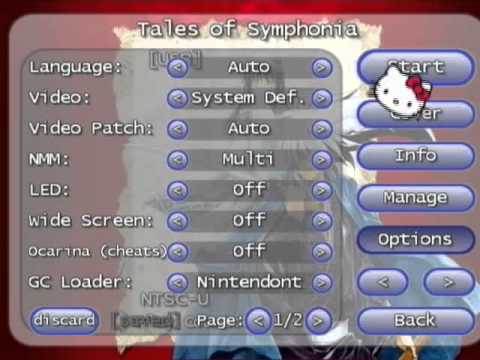
Good luck
@ThanosReXXX
I just ordered a 256gb SD lol, wish me luck on that one
I just remember I used my HDD for Wii games and an SD for GC because DiosMiosLite booted from SD so as to not conflict with WBFS HDD.
I have an external 500gb plugged into my Wii U for expansion, and I was thinking I'd just partition it and use half for Wii games, and a 128gb SD for GC. But it sounds like with this Nintendon't plugin, the games can go on the same device? Like, use FAT32 SD and put .wbfs and .gc games on it? How would that work. Or do I need to partition half my HDD as WBFS or something...
@ThanosReXXX yea the Netherlands I missed that lol. Ok I appreciate the info...I will look into it!
@ThanosReXXX
And, config goes in SD root?
wow...i dont see anyone crying over no 3ds versions, am i on the wrong site? cmon guys you can do it, dont let me down!
@JaxonH I just use a FAT32 hard drive, not a wbfs partition.
The config file goes in the usb-loader folder that will be in the root of your SD card. And remember: if you want menu music, make a music folder inside that same usb-loader folder and place 3 mp3's of your choice in there.
I wouldn't load from SD, and you're better off with the SD card that I linked to in comment #105. You have to remember that you will be in Wii mode and although the Wii U has no problem with large capacity SD cards, the Wii does. And like I said before, all tutorials explicitly advise you to use a non-HC 2GB SD card. Or to be precise, that is the maximum amount you should use, so it also works with smaller cards, but 2GB is needed because there are still some programs that need to be on there.
But if you want to save some stuff on your SD, then change the program lines in my config file from usb to sd.
But whatever you change, make sure you don't remove the last line: it sees to it that when exiting a game, you don't return to the Wii menu but to the USB Loader menu, making you have to first start that up again to load another game, so it is a shortcut of sorts.
@JaxonH And if your Wii is connected to the internet, the weblinks in the config file will make sure that you can download game covers for the games you install. Installs can either be dumped, or downloaded. To dump, simply use a disc in the drive and select install, if you want to download, look for wbfs files. All are installed in a folder called wbfs as well which will be placed on the hard drive. A game folder is needed for GameCube games, and the isos need to be renamed. But that is all in the Nintendont tutorial.
To get GameCube games, go to emuparadise or the iso zone.
Oh, and be sure not to forget the Triforce Arcade game bundle. Get 'em while they're hot...
@ThanosReXXX
That 2gb non-SDHC/SDXC is only for running the installer. Once homebrew is installed you can use any size you want, provided it's formatted to FAT32. Read reports of everything confirmed working up to 128gb, and one confirmation from a person using 256. That was all I needed to go on
@JaxonH By the way: I have used DIOS MIOS in the past, but the difference with Nintendont is that DIOS MIOS emulates while Nintendont opens up/addresses the native GameCube functionality in the Wii and Wii U, so it gives you 100% compatibility, and region free gaming as a bonus...
Didn't know that about the SD card, but on the Wii the higher capacity cards never worked that well for me, and I install everything on the hard drive anyway, so I also didn't need a bigger capacity SD card.
I did need a big hard drive, since I needed way more space than what any current SD card (including the one you just ordered) could offer. I have a 2TB drive connected (Western Digital Elements) with all my favorite Wii and GameCube games on it, and all my emulators and the roms to go with them, for most emulators I have complete rom sets. Even if I would halve all that, it still wouldn't fit on a 256GB SD card...
@ThanosReXXX
I know my 500gb on my Wii really only used 150gb tops, and GC games are about 1gb each. So I figure 235 usable space - 40gb GC = 195gb for emulators and Wii. I figure 20gb for ROMs which means 175gb for Wii. At roughly 3gb on average (1-7gb range) I can still fit nearly 60 Wii games.
Thing is, I also don't wanna deal with the whole "Wii U format disk" thing, which there is a workaround for but I can't make it hidden cause I use it for Wii U expansion.
Idk. The loader can load from SD, right? Both Wii and GC? Please say yes
@JaxonH Of course it can, but what exactly is the issue with the external hard disk? It's already in wbfs format then? Or in NTFS?
If so, then that is also no problem: you can then download a program called Wii Backup Fusion to move, convert and copy Wii image files, and also create folders, like for the GameCube isos.
And once connected and recognized by the USB Loader, you can install Wii games and possibly even GameCube games from there.
I've been waiting for this for ages, and RIGHT when I start having serious financial problems, ONLY THEN does it happen...
@JaxonH Oh, and GameCube isos need to be uncompressed, making them 1.38GB each. A lot of Wii game discs were filled with dummy files, which is why when you install them, they all have different sizes, some even only 500MB.
Also found the original homepage of Nintendont, which includes all necessary files at the bottom of the page:
https://github.com/FIX94/Nintendont
Make a Nintendont folder in the apps folder on your SD card and place all the files from this web page into that to make it work, and then change the default setting for GameCube games in the USB loader to load with Nintendont, like on the image in comment #106.
And don't forget to change usb to sd in my config file, if you decide to use that, but if your hard drive is of the format I mentioned and you have the space, I'd try Wii Backup Fusion first, but I'll leave that up to you. Let me know when you get it up and running, curious to know if you also like this particular loader better than GX or WiiFlow. Did you see the video I posted of it? That gives you a good idea of what it looks like, even though the video is of an older version.
@ThanosReXXX
Ya I've got a very thorough guide for all this.
But the issue is, my HDD is being used for Wii U. So I can't just format it for vWii or I lose everything on it for Wii U. And there is an error from vWii using HDD. Every time you boot the console it asks to format the HDD. Only fix is to hide the drive using a special PC program, then unhide it everytime you connect to PC.
Problem with that fix, is if I hide the drive, again, can't use it for Wii U. And that's assuming I would even be able to partition it and use half for Wii U and half for Wii. Either way it's a problem cause it hides the entire drive.
Only real solution is SD.
@JaxonH So USB Loader doesn't recognize the drive then?
But what format is it in? And you should also get other options besides format if I remember correctly, but otherwise, just stick with the SD card, then.
@JaxonH I see you've certainly done your research:
https://gbatemp.net/threads/format-only-one-partition-hdd-for-wii-u.339789/
Just had to find out for myself...
But I did find this, might be the solution for you:
https://gbatemp.net/threads/ustealth-wii-u-format-disk-nag-workaround.352786/
@ThanosReXXX
I haven't got that far. I just finished backing up my clean ISO's to wad in case of a semi-brick. But I know for a fact the Wii U formats the HDD to a special Wii U only format, so there's no way to use it for vWii without formatting it and losing everything
@JaxonH Yeah, I just read that now on GBAtemp, so it's a custom format making it impossible to be read on any other device.
And how about adding a second drive, or are all your USB ports in use? I've also done several mods with usb sticks, also works perfectly.
I personally don't have any experience with loading large games (Wii/GameCube) from SD, only roms for emulators. So that is why I keep mentioning it...
@ThanosReXXX
Ya that was the solution I was referring to, where it hides the drive so Wii U doesn't pop up that warning at boot. But then it would hide the good partition (assuming I could even get a split partition to work in the first place) and it defeats the purpose -> Wii U won't be able to detect drive for my Wii U downloaded games
@JaxonH This thread might also still be of use, if only for the info on SD card loading and reading speeds/issues:
https://gbatemp.net/threads/can-you-make-a-wii-u-partition.337805/
@ThanosReXXX
Heeeey... That could work! I was thinking I'd only have one slot because using d2x-v10-beta-52-vWii only provides one USB, but I just used the alt which has worse NAND emulation but supports both USB. Thing is, I use a Y cable so both slots are used up already. I suppose I could switch and use 2 USB drives- one for each. Ima see how the SD thing goes first tho
@JaxonH Well, good luck either way, and let me know once you've got some Triforce games running. Mario Kart Arcade GP 2 is a lot of fun, and a nice alternative to the standard Mario Kart...
@joey302 Here, looked it up for you. Read through this, and if you think you get it, just go ahead and follow the steps:
http://www.instructables.com/id/Softmod-any-Wii-Version-10-43/
You can also download the document as pdf, print it out and use it as an offline manual, which might be handier for you or someone that could assist you with it.
@joey302 And to make it even easier, here's a two part video with these exact same steps to mod your Wii:
https://www.youtube.com/watch?v=wjda-nFzMKA
https://www.youtube.com/watch?v=ptnytnb4Ojg
@JaxonH might even be some interesting points for you to check in these videos too...
Wii U is cool, 3DS would be cooler. Japan got four PCE games on 3DS VC.
@ThanosReXXX thx man! Gonna take a look this weekend!! Really appreciate it! Playing 2600 Kaboom! with the Wii remote sounds wild!! Lol
'bout damn bloody time!
@joey302 You're most welcome. Can't come to your house but this then is the next best thing, and you can always contact me on NLife for questions or whatever.
Oh, by the way: all the compatible emulators are here. Most of them have extensive explanations on how to install them, so it should be pretty straightforward.
@ThanosReXXX
Well, I got it. Was pretty late last night so I haven't messed with it a whole lot, but I ended up getting both Wii and GC launching from SD using WiiFlow. cfg wouldn't even boot (would hang on logo screen)Tried every different boot.dol there is. Then I read cfg isn't supported much anymore and USBLoaderGX has best compatibility for vWii.
So, I tried that and it was perfect, aside from the fact it can't launch Wii from SD. Not really a huge deal since I can just play my discs but still, rather not wear the drive. So I tried WiiFlow, and bam. Both work perfectly.
I even got GameCube to work with pro controller! That's amazing! And looks good running from Wii U. Words are crisp and HD and same for menus, and game looks better too.
Then I threw on NES, SNES, GBA and Sega Master/Genesis/CD/ GameGear emulators, and put bios in and got SegaCD working along with all the rest of em. Thing is it won't load the .bin unless you first load the bios as if it were a game, then load the game while bios is running. Set it up in menu to load bios at boot but it doesn't seem to help or work. Oh well, it works, that's what matters.
I really thought there were more solid emulators for Wii. I mean, I'm running Neo Geo and CPS1/2 from 3DS near perfectly, yet nothing for vWii? I'll have to look into a Retroarch port for Wii
Anyways- bottom line. GameCube. On Wii U. Pro Controller. Total satisfaction.
@JaxonH No more emulators? Check the link in comment #132. But good to hear you got it working.
Sad to hear that Cfg USB Loader isn't supported by Wii Ul it's my favorite, so if I ever move over to Wii U I would have to say goodbye to that.
Or do I?
https://gbatemp.net/threads/full-vwii-softmod.339899/
https://www.youtube.com/watch?v=gMVdMacv8fc
@ThanosReXXX
It works for some ppl. All I know is it won't work for me. And if you google "cfg won't boot" you'll see a ton of ppl having the same issue.
And I should have clarified. I thought there were more emulators that run 100% with no glitches and slowdown. N64, PSone, DS, all were listed under the "compatible but with serious known issues or slowdown" section
@JaxonH If your softmod included the homebrew browser (open homebrew channel, it should be in the list of apps) then you can also browse the online shop for more emulators.
Here's a video on GXGeo, the Wii version of the Neo Geo emulator:
https://www.youtube.com/watch?v=yzbPG2_Js2A
I would not use the site mentioned in the video for games, though. I get them all from either emuparadise or The ISO Zone.
@ThanosReXXX
I'll check that out. Ya I've been using those two sites for years and years. I still use them on a daily basis, for my 3DS
@JaxonH The homebrew browser can also be downloaded separately, just Google it and put it in the apps folder on the SD card.
And I use the following emulators on the Wii, so vWii should accept these as well:
BlueMSX-wii - MSX
FCE Ultra GX - NES
Genesis Plus - Genesis/Megadrive/SegaCD/Master System/Game Gear
Gnuboy GX - Game Boy/Game Boy Color
GxGeo - Neo Geo
Snes9x GX - SNES
UAE Wii - Commodore Amiga
Visual Boy Advance GX - GBA
Wii2600 - Atari 2600
Wii64 - N64
WiiColEm - ColecoVision
WiiSX - PSX
And most of them work just fine out of the box. There are some issues, but most can be fixed with some fiddling with the options.
Other than that it will obviously never be 100% perfect emulation, but it comes pretty close so unless you're a frame rate whore or pixel-perfectionist, then you will have no trouble playing these games.
On the 8 and 16 bit systems, all roms work, on N64 I have compiled a list by trial and error. Suffice it to say that all of Nintendo's own titles work almost perfectly, except for the Pokemon Stadium games, these have some glitches here and there, but are still playable.
@JaxonH forgot one:
WiiEngine - PC Engine/Turbografx 16
And for the N64 and PSX emu's there's also recompiled alternatives, just in case the standard ones don't work for you...
@ThanosReXXX
Right on. I just want the PSone, N64 and Neo Geo. would have loved CPS1/2/3 but hey, I've got 2 of those on 3DS so...
Also I hear Mednafen does VB pretty good. Runs like crap on 3DS, at a snail's pace, shame too cause redDragon adds amazing 3D support too. Even Mednafen runs 20fps.
But ya, Ima do some experimenting. Of course, I can also install WiiWare titles for perfect compatibility now so, I may get most of my N64 that way, and some extras like MegaMan 9/10.
TG16 I have little interest in. I can install as virtual console on 3DS, and even then I struggled to find a single game that interested me enough to waste a few mb on it. I'll prob just grab the Wii U VC and that's it. Besides, most TG16 were ported anyways
@JaxonH I'm pretty sure @Shiryu would disagree on there not being any good games on TurboGrafx16...
As for N64 games: I have a total of 202 working titles, most of which you will never see on the VC channel, besides the fact that the official releases take up memory blocks and the emulated ones obviously don't. And like I said: all of Nintendo's own titles work perfectly, so playing Mario Kart, Wave Race, 1080 Snowboarding, Mario 64, F-Zero or Zelda OoT or Majora's Mask has never been easier and certainly less memory block consuming...
And PSX? All the popular titles like Crash Bandicoot, Tomb Raider, Cool Boarders, Ridge Racer, Hydro Thunder, Spyro, Street Fighter (2D) and WipeOut work just fine on my Wii. And look much better than on the original hardware too.
Much like Bleem! did with PSX games on Dreamcast.
@ThanosReXXX Blasphemy! Who speaks such craziness? @JaxonH here are 90 videos that state otherwise: https://www.youtube.com/playlist?list=PL-Wb6XCSaUvRpfHybTIi_zDklw-WJteUZ
@ThanosReXXX
Ya well he's a little old school even for me. I just have no interest. And even if I did I wouldn't want them on vWii, I'd rather just install on 3DS where they look somewhat acceptable.
Like I said Ima give those a try. I'm
Only interested in about 30-40 N64 games tops tho. And maybe 50 PSone. Installs may take blocks but I've got lots of blocks to spare. And they can be moved to SD card, at least that's how I did it on Wii.
@JaxonH Maybe you would want to check these out:
Top 15:
https://www.youtube.com/watch?v=H_B3Ub5oQYw
Hidden gems parts 1 & 2:
https://www.youtube.com/watch?v=PL26qAQobp0
https://www.youtube.com/watch?v=2_FU0HO3l24
@Shiryu I was just kidding, but thanks for the jump in...
@JaxonH They look just fine on a big screen, imho. If you can stand to play NES or SNES games on a TV, then graphics-wise, most TG16 titles fall right in between there, so pretty acceptable still.
Then again: if 8bit and 16bit gaming just doesn't interest you, then I can understand. Me, I'm a total retro freak...
@ThanosReXXX
Love retro gaming. I just hate Turbographx. Games suck IMO and have zero interest. If I play any it'll be on 3DS installed or on Wii U
SNES I love. Genesis, love. SegaCD, love. NES, meh. It's ok. Best on small screen.
@JaxonH There are a lot of simpler games, or very Japanese games on it, but it has one of the best versions of Castlevania, some seriously good scrolling shooters, Bonk's adventure (great game to rival the SNES Mario games, that I used to play on my Amiga home computer), Alien Crush and Devil's Crush fantasy Pinball games, and so on.
Maybe give those videos a try and see if you may have indeed overlooked some gems? Maybe they would still be suitable for handheld gaming, you never know.
Either way, obviously it's up to you, so I'll stop trying to win you over now...
@ThanosReXXX
I've seen them all: when I modded my 3DS I was gonna load up TG16 then I checked all the top 10 lists and they were not impressive, most good games got ported elsewhere like Bonk and Castlevania and I have Lords of Thunder on SegaCD.
But I'll give em a go on my 3DS. For you and @Shiryu
Now they need "Bomberman '93" in the house!!! These TG-16 games are often really pricey in the plastic, which makes them a perfect match for official emulation.
@samuelvictor Well, you'll get half of what you want: it emulates every 8- and 16bit system from Sega, except for the 32X, but SegaCD support is included, as well as the Game Gear handheld.
Nintendo Please re-release Twinkle Sprites.
@ThanosReXXX I've got it going again.I just downloaded and installed ModMii on my laptop,copied the "copy to SD" folder onto my original 2gb SD card and everything is back working again as before.ModMIi has obviously updated or corrcted whatever it was causing the problem before.Going to download those arcade games just now
@OorWullie Don't forget Nintendont, otherwise they won't work:
https://github.com/FIX94/Nintendont
Download all three files at the bottom of the page, make a folder called Nintendont in the apps folder on your SD card and put them in there. Now you can either run GameCube and TriForce games straight from the app itself, or if you installed the Cfg USB Loader, you can load them from there. Just make sure to select Nintendont as your standard GameCube loader.
This part is only for the TriForce games:
on your hard drive there should be a folder called "games" for all your GameCube games, and there you should also paste the TriForce games, but give each one a separate folder and name them as follows:
F-Zero AX - TriForce Arcade [GFZJ8P]
Mario Kart Arcade GP - TriForce Arcade [GGPE01]
Mario Kart Arcade GP 2 - TriForce Arcade [GGPE02]
Virtua Striker 4 Ver.2006 (Export) TriForce Arcade [GVS46E]
(there's also a Virtua Striker 2002 in the TriForce pack, but that is actually a normal GameCube game, as shown in the link below)
Once the folders are made and the games are copied to their own folder, you must rename each of the isos to "game.iso" since they won't load with their original name.
(and the files in the pack are .gcm files, which stands for "GameCube ROM file" but just rename them to iso, it'll work... )
This is the site where you can get the game info and type numbers, like the numbers in the folder names of the Triforce Arcade games: http://www.gametdb.com/
This is also the site where the USB Loader downloads the game covers from, if it is connected to the internet.
If I add games manually, I always put the numbers behind the names of the games, since it's easier to find them if they are alphabetically stored on the disc.
If you install by disc, it also does the same, even though the site mentions the numbers first and then the game's name, for some odd reason. Just an example:
http://www.gametdb.com/Wii/GVSP8P
If you have any other questions, just give me a heads up.
@samuelvictor I wouldn't hold my breath for a 32x emulator on Wii or Wii U. Maybe there's one on the 3DS. @JaxonH might be able to tell you something about that.
Other than that, 32x emus will be on smart platforms and PS Vita, if you even have one of those...
I feel like most of you guys are being jerks here about this. Most of you wanted Turbografx-16 and yet, you are like "meh" when it finally shows up? Also, remember that GameCube hardware is in the Wii U, as proof of Nintendontn being able to run all GameCube games on Wii Mode. Nintendo just does not feel like putting them up, so do not say they lack it because of how "hard" the "emulation" would be. Nintendo is just being lazy.
Still, though this is a long shot, I would love for them to import both Rondo of Blood and Madou Monogatari whenever they get the chance. If all else fails, VC Injection is finally a thing and, with three games released, should be a breeze to put some of my favorites onto the Wii U. Someday, I hope there is a way to also place the cover art, title and other such things so that you do not have to track the games down when you hack into the ROM file.
@ThanosReXXX @Shiryu
I was wrong to judge TG16. And I am ashamed. Me, of all people too, should have known better, since I particularly have a thing for retro.
I think the problem was none of the games seemed appealing in videos, and combine that with the fact the list of good exclusives is paper thin compared to other consoles of its day like SNES or Genesis.
But having played some games now, I see the error of my ways. Went ahead and installed like 20 TG16 virtual console games on 3DS last night (they use the shell from those 4 TG16 games released as VC in Japan, with menu translated to English). So I now have a new folder for a new platform collection of VC, and it feels great.
Unfortunately, the special disc games that came later aren't compatible (like Y's I & II, Lords and Gates of Thunder, and no Castlevania). But hey, it's awesome having any at all. They look official too.
@JaxonH Get playing those smhups.
@Shiryu
Was playing R-Type which is fantastic. I think the Wii U releases are what enlightened me.
Any others? I've got (so far)
Bonk's Adventure
Bonk's Revenge
Bonk III
Air Zonk
Neutopia
Neutopia II
R-Type
Legendary Axe
Legendary Axe II
Military Madness
Bomberman 93
New Adventure Island
Alien Crush
Dragon's Curse
Ninja Spirit
Super Star Soldier
Parasol Stars
Don't like demonic stuff so Demon Crush is a no go. And the later disc releases aren't compatible. Everything else remotely worth playing has a VC release though I believe
@JaxonH "Blazing Lazers" , "Super Star Soldier", "Final Soldier" "Soldier Blade".
@samuelvictor I missed this question initially because you forgot to mention me in the question/hit the reply button. To answer your question: unfortunately I don't know that much about the Vita, but I do know that it emulates everything up to PSX just fine. Don't know about PSP, but in all honesty that seems somewhat unlikely, unless there is some native PSP mode hidden in the Vita, much like there was a GameCube mode in the Wii. But then it isn't emulation but a Cystem on a Chip kind of thing, which portables hardly ever have. (I do believe the 3DS has a DS SoC, though)
And no need to apologize for "the many questions". More than happy to oblige, so don't hesitate if you have any more.
@samuelvictor I took the liberty of looking it up for you, partially because the question also triggered my own curiosity, so I had to find out...
So, there is some partially good news for official games: via a PS3 you can at least transfer your digital PSP games onto the Vita:
https://www.youtube.com/watch?v=wWwXzPrKhSY
But you could also go the unofficial route, by using PSP isos:
https://www.youtube.com/watch?v=_5-NS1Hn2Qk
https://www.youtube.com/watch?v=WUMn0LoMOas
And if these explanations don't suffice, then here's my search results so you can browse through some more:
https://www.youtube.com/results?search_query=psp+on+vita
The next console, is Neo Geo?
Tap here to load 151 comments
Leave A Comment
Hold on there, you need to login to post a comment...