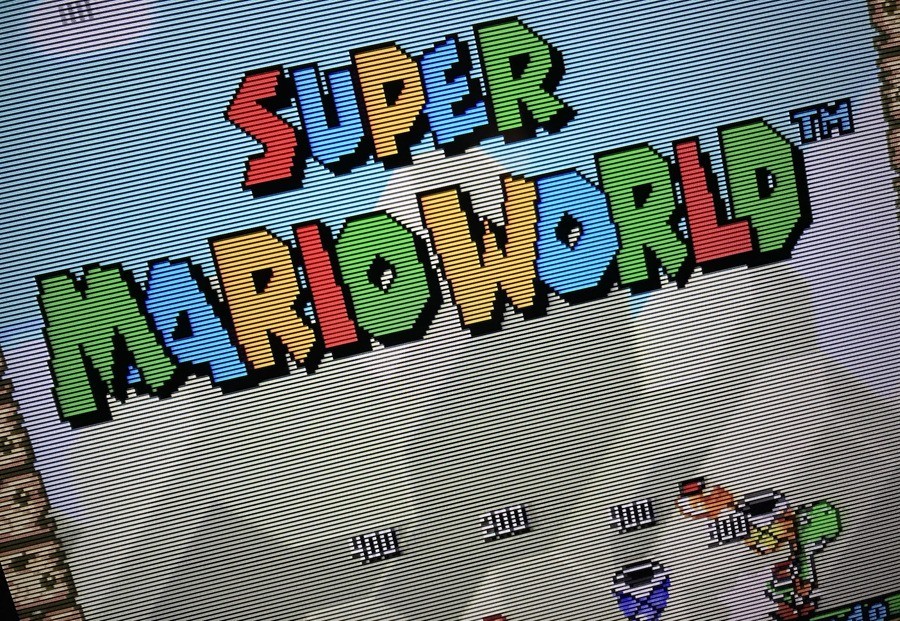
The world of gaming is very much entrenched in High Definition these days, with newfangled gaming systems like the PlayStation Pro and Xbox One X offering 4K resolution imagery that's so sharp it's almost impossible to pick out individual pixels. This is wonderful for those who savour being at the vanguard of gaming technology, but this advancement does have its drawbacks, especially if you're a seasoned retro gamer.
Vintage consoles like the NES, SNES, Genesis / Mega Drive and N64 simply weren't intended to be played on massive, 4K-ready flat-screen televisions - and it's just as true to say that said TVs weren't built with sub-HD imagery in mind. This disconnect creates a real headache for retro fans who are keen to keep their existing systems in use but want the best video quality possible; most modern TVs do a terrible job of taking an analogue signal and blowing it up to fill your display; pixels become muddy, colours bleed into one another and - perhaps most worryingly of all - processing lag rears its ugly head as the TV has to do all that additional work expanding the image. Modern TVs use a process called "deinterlacing" which makes any 240p signal look positively ugly, and that really does impact on your enjoyment of retro games. You could simply use an old CRT television to achieve the picture you desire, but in many households, these bulky relics simply can't be justified, even for hardcore retro gaming addicts.
Thankfully, the retro gaming community's enthusiasm for getting crystal-clear image quality means that a whole series of options have appeared over the years which aim to improve the experience of playing Standard Definition hardware on HDTVs. We stumbled upon the SLG3000 and SLG SCART many years ago, and options like Micomsoft's XRGB range are popular with really dedicated fans, but all of these units have their own weaknesses and many are prohibitively expensive - an XRGB-Mini will set you back at least £250, for example. That's where the Open Source Scan Converter comes in; it's the work of a single man - Finnish hardware engineer Markus Hiienkari (perhaps better known to his fans as "marqs") - and provides a powerful set of image options for around £160. While that's not super-cheap, it undercuts its rivals and, as the name suggests, the OSSC is open-source and has the potential to improve as time goes on.
Open Source Scan Converter: What Is It?
Based on FGPA technology, the OSSC is a low-latency video digitizer and scan converter which takes analogue signals from pre-HD consoles and turns them into a HD digital signals that looks crisp and sharp on modern TVs, with the minimum of processing lag. It comes in two forms - a DIY kit you can put together yourself or a finished unit, as sold by Video Game Perfection in the UK. The finished unit admittedly lacks the professional build quality of the Framemeister, with the boards exposed on the sides of the unit. The device is positively festooned with input connections, such as VGA/D-Sub15, SCART and a component video, while in terms of output there's a DVI connector, but you can purchase a cheap DVI-to-HDMI connector to run the unit on your flat-screen TV.
There's no on-screen menu system on the OSSC, so all information is relayed via an illuminated LCD screen on the front of the unit. Using a generic "learning" remote control - bundled with the unit, if you so wish - you can work your way through the daunting menu system, which gives you control over such elements as scanline generation, line multiplication and even sampling and sync options. The OSSC's suite of features has been growing since launch and if you pick one up today the menu is more complex than ever; while the unit does an excellent job of selecting the best settings for any given signal, you'll need to get comfortable with tinkering with settings if you really want your money's worth out of the device.
Open Source Scan Converter: Specifications
Inputs
- 1 X SCART – Supports RGBs (clean csync, cvideo sync, luma sync), RGsB, Ypbpr
- 1 X Component video – Supports Ypbpr and RGsB signals
- 1 X D-SUB15 (VGA) – Supports RGBHV, RGBs, RGsB, Ypbpr
- 2 x 3.5mm analogue audio – Supports all analogue audio. Input 1 can be toggled between output (from AV1/SCART) or input
- Composite video and S-Video are NOT supported and require an adapter/transcoder
Outputs
- 1 X HDMI or DVI-D (with adapter) (digital only, including audio). Full-range 24-bit RGB output through DVI/HDMI
- 1 X Analogue audio 3.5mm (input/output toggle)
Supported input resolutions
- 240p/288p/480i/576i 15khz
- 25Khz medium-res modes
- 480p/576p/720p/1080i 31khz
Supported output resolutions
- 240p/288p -> 480p/576p or 720p line triple (compatible displays only)
- 240p/288p -> 1280×960, 1280×1152, 1080p, 1600×1200 line quadruple/quintuple (compatible displays only)
- 25Khz medium-res modes -> 480p
- 480i/576i -> 480p/576p or pass-through
- 480p -> pass-through or 960p line-double (compatible displays only)
- all other 31khz resolutions passed through
Note that the specs listed above are subject to change as the OSSC evolves.
Open Source Scan Converter: Performance
All of these options would count for little if the OSSC flopped in terms of performance, but we're pleased to report that it's nothing short of revolutionary when it comes to enhancing image quality when playing retro consoles. Admittedly, results vary depending on what platform you're using, the cables involved (we highly recommend RGB SCART leads from Retro Gaming Cables) and even the TV set you have, but on the whole it's hard to not be impressed, especially with systems like the Mega Drive and Saturn which output a really pure RGB signal. Pixels are so defined and colours are so rich that you'd swear you were playing through an emulator; adding scanlines means you can fully replicate that authentic CRT look which categorised several generations of games consoles. Because there's no lag to speak of, games feel more precise and responsive, too. While we've done our best to show off the output of the OSSC on this page, the truth is that nothing matches seeing it in the flesh. Because of the rather oddball nature of the device and its output, we sadly weren't able to capture any decent footage on our Elgato HD60. You'll just have to take our word for it that this unit really does produce incredible results.
You might be wondering what makes the OSSC so special, and why line-doubling is such a big deal when we already have perfectly competent scaler units on the market. The key difference is that scaling requires a frame buffer as each frame is processed, while line-doubling works on individual scanlines, drastically reducing input lag. When the OSSC launched it was equipped with a line doubling mode which effectively turned 240p into 480p, the latter being a signal standard that modern HDTVs are happier to play with. However, since then new firmware revisions have introduced line tripling, line quadrupling and even a five times line mode, the latter of which effectively grants 1080p HD visuals from a 240p analogue source.
The issue here is that some TVs won't accept these new modes, and it's sadly the luck of the draw as to whether the set you have at home will play nice. Compatibility also varies from console to console, as each one has its own display quirks. Another issue with the OSSC is that it can become a little befuddled when the source resolution switches during play. This isn't so much of a problem on 16-bit consoles which tended to stick to a single resolution (Sonic 2 being a notable exception) but on 32-bit systems, many games use the sharper mode for menu and inventory screens, and switching on the fly can trigger a short pause as the OSSC recalibrates. It's not a deal-breaker and many other upscalers are much worse, but it can be mildly annoying - especially on games where you're switching between screens a lot and a slight moment of blindness can result in an unwanted Game Over. It's worth noting that Sonic 2's two-player mode is incompatible with the Framemeister, but it's playable on the OSSC after tweaking the H-PLL coast options - a notable win for this particular unit.
Open Source Scan Converter: The Verdict
Despite a few niggles, it's fair to say that we've been utterly blown away by the OSSC. It may be entering a market which already has competent (if expensive) options for those who wish to enhance the picture quality of their retro consoles on modern TVs, but it's superior in several ways. Line-doubling means no processing lag, and the issues with ropey scaling are a thing of the past. The OSSC is so good that it shows up deficiencies in your existing setup; since taking stock of the unit we've discovered that the Super Famicom we have doesn't offer the best RGB image, and we also upgraded several SCART leads with superior versions from Retro Gaming Cables in order to get the best possible picture through the unit. The sheer volume of options is intimidating but it doesn't take long to find your way around the menu system, and within days you're tinkering with settings to get the optimum picture for each platform - and you can save these hard-earned configurations via the built-in profile system. Most exciting of all is the fact that the OSSC continues to mature thanks to regular firmware updates which not only iron out niggles but also introduce new features and improve overall compatibility.
There are some compatibility issues - you're at the mercy of the gods when it comes to getting some consoles to play nice with your make and model of TV - but overall the OSSC works brilliantly. The fact that it's open source is also hugely beneficial, as the system can evolve and improve as time goes on, while alternatives like the XRGB-Mini are, to a certain extent, less likely to drastically change over time. For example, since the OSSC's launch last year its line-doubling mode now has three additional settings, with the x5 option giving an impossibly crisp 1080p signal for many consoles. While the OSSC certainly isn't an impulse purchase at £160, the end result is remarkable; this diminutive box of tricks has the power to breathe new life into your vintage hardware.
This article was originally published by nintendolife.com on Fri 1st September, 2017.







Comments 99
Hmm. I'd been planning to get a framemiester but I may try this out first due to the cost. I'll research it further.
Gosh...
So complicated.
Music is Cybernator - Who's Praying For a Soldier (level 1 ost) if you were wondering.
Hmmm...this is interesting indeed.
Too long, didn't read.
So my biggest issue is that my SD consoles display too dark on the screen, making some games impossible to play even when the TV's brightness is turned all the way up. Will this fix that problem, or does anyone know of a device that will?
This or a framemeister?
@GrailUK I love that OST. Cybernator is in my top 10 SNES games easy!
I'm tempted to try this.
SCART is a European format, I know this is where the site is located but what good is this in the NTSC area without additional hoops and more conversion? Seems like a waste.
Impressive Star Fox!
Blasphemy! Retro games are supposed to look old!
BURN THIS FILTH!
(joking of course)
@tanookisuit RGB SCART cables are available worldwide.
@Dr_Corndog I don't know the specifics of your setup, obviously, but the XRGB Framemeister might do it. I have an older XRGB 2+, and it has gamma correction which does the trick for PC Engine hooked up with RGB. That's the only system I've encountered that displays too dark for me. The Framemeister seems to have that option as well. Only problem is, it was scheduled to be discontinued early this year, as I understand it.
@Kalmaro And yet you still took the time to post.
@GrailUK I kept expecting footage of Cybernator to show up, but I didn't see it. Was it in there? Great game, but "Target Earth" was better, which reminds me I haven't played the remake and I even own it.
@tanookisuit RGB SCART cables(and JP21) are easy to get and the best solution for certain systems such as Mega Drive/Genesis and SNES. Besides, the cable only goes from the system to this box, which then outputs HDMI. It's not like there is a need to find a TV that accepts SCART.
@Hughesy Your point?
This converter is a nice option to have for enthusiasts because, as I understand it, the Framemeister has been discontinued.
@tanookisuit This turns SCART into HDMI so it doesn't matter if your TV doesn't have a SCART socket.
@aaronsullivan Target Earth / Assault Suit Leynos is NOT better than Assault Suit Valken - it's just not even up for debate
Thank God, not my dream and yes i love retro. Grew up with old TVs, but doesn't make me go nostalgia. But it's good for the fans of course.
@Anti-Matter It doesn't have to be, really. In the vast majority of cases, the OSSC is plug-and-play. Plug your stuff in, turn it on, and it just works. You can get better image quality out of it if you tweak it a bit after, but the default line doubling mode is pretty broadly compatible. The only complicated part might be selecting the right cables, but it can generally be summed up as "Either by HD Retrovision component cables, or buy the SCART cable that is appropriate for the specific console".
@Dr_Corndog The OSSC has gain and offset controls for R/G/B, so you can tweak the brightness however you want and save it to a profile. So, by default out of the box maybe the brightness won't be what you want (although it's correct for most people), but you can adjust it to your taste.
@Aurumonado Neither is perfect. OSSC advantages over the Framemeister are that it's cheaper, lower latency, has much better colour quality (4:4:4 unlike FM's 4:2:2 subsampling), and generally requires less tweaking. The Framemeister's advantages over the OSSC are that it's more broadly compatible (by scaling to standard resolutions and display timing), and supports image position/size adjustments (say, resize a super gameboy to take up the full screen) that the OSSC can't easily do.
Personally, I prefer the OSSC, but it isn't the best choice for everyone.
@tanookisuit The North American retro gaming community standardized on SCART for RGB, which is why you can find NTSC SCART cables at Retro Gaming Cables. In fact, the most popular retro gaming SCART switch (the gscartsw and gscartsw-lite) are made by someone in the United States.
SCART itself doesn't care about PAL or NTSC: it's just a pinout on a specific connector. The only reason there are different PAL versus NTSC cables for retro consoles is because the PAL and NTSC version of consoles didn't always use the same pinouts on their multi-out connectors, so different cables are often required for the NTSC versus PAL hardware. There were often also some differences in terms of what components (capacitors and resistors) that console manufacturers left out of hardware based on region, so the NTSC and PAL cables sometimes have different passive components inside.
There are alternatives: some people use VGA connectors/switches, some people use BNC connectors/switches, etc. But the vast majority of RGB retro gaming in North America is SCART.
The music video is completely unrepresentative of what the OSSC is for, and what it can do.
@aaronsullivan Erm...Target Earth on the Megadrive? Really?
@Wexter Amen. Phenomenal arcade game.
Framemeister > OSSC
I really don't care about the ability to upgrade OSSC because it's open source. The point of all of this is to get pixel perfect and close to how we remember playing these games, I don't need a device that is going to do anything more than that.
@DarthKirby It was intended to show the image quality off the screen; it's not a "video review" but a guide on the standard you can expect, to accompany the written review.
Sorry it wasn't what you were expecting.
I bet it still won't support my PAL RGB modded N64 running games at 480i 60Hz. This specific mode on RGB modded N64 throws off every scaler I've encountered.
I just wanted to know the price... then I saw it...
I've actually got a Framemiester and SCART cables for various consoles on their way to me right now. I'm looking forward to seeing my retro games looking amazing on my HDTV.
Could I use my PAL consoles through this with their scart cables into a NTSC HD TV or would I need a further converter?
Also my Japanese N64.
@Guspaz @sdelfin Thanks, all.
People with questions concerning compatibility and/or connection types should take a look at the product page, and be sure to read the customer reviews underneath: there's a truckload of information to be gleaned from them.
https://www.videogameperfection.com/products/open-source-converter
And yes, it supports multiple regions of consoles, and even modded ones.
@Kafei2006 The OSSC shouldn't really care about the input timing, and it doe support 480i60. As to if your display might support it is another question.
It's worth noting that since the OSSC doesn't have a framebuffer, the approaches that it can use to deinterlace are limited. For most people, your options are to simply passthrough the interlaced signal as-is (just digitize it and let the TV deinterlace) or do a bob-deinterlacing (line-double each field, offset by one scanline). Neither is ideal, but in both cases the OSSC adds no lag.
This seems to shape up nicely, and impressive that it already improves upon what way more expensive devices can do, but they could at the very least have made some kind of enclosure around it, instead of having such a bare bones design.
But it is definitely on my radar since it is exactly what I would want from such a device. Now all I need is for some whiz kid to come up with a device that re-enables light guns on modern TV's and my retro-gaming needs will be completely fulfilled...
@spawn1210 In that sense the OSSC does less than the Framemeister, as it's not upscaling but simply line-doubling. That's why it's lag-free too, it's doing very little to the image. It's why I upgraded, the OSSC is a lot more plug and play. I don't need presets for each system to look it's best.
They're both good units, but they each have a different approach.
@Kalmaro Too lazy to read, have no interest in what the article is about, yet bother to comment on it....
@Hughesy I never said I wasn't interested in the article. Just that it is too long. So I didn't read it. Shouldn't assume so much.
I have long since viewed scanlines, warped screens, and any other distortion to be impediments to the crisp pixels. I understand the desire to recreate the look of playing on an old TV and the tech to make it look right is neat but I don't care.
Is this available in NA?
@ThanosReXXX The whole plexiglass-top-and-bottom-shell is very common in the retro gaming homebrew hardware community (see also the gscartsw, gcompsw, all the beharbros products, sync strike, and so on) because it's more or less the only cost effective way to make custom enclosures for things in medium to large quantities.
Project boxes don't necessarily come in the right size and you'd have to manually cut the holes in them (sucks when you're making a few hundred or a few thousand units), 3D printing is expensive for larger objects and doesn't scale for large quantities. Injection molding is very expensive (startup costs are tens of thousands of dollars) and requires a bunch of work to design something that will mold well.
That leaves plexiglass panels, which can easily be made to custom shapes and sizes in anything from single to huge quantities using a laser cutter or cnc machine (or even just hand tools for prototyping if you don't mind sharp corners).
@idrawrobots Scanlines are off by default on the OSSC. I don't like the look of 'em, so I leave them off.
@Tasuki There is essentially only one source of production (Matt Buxton in the UK), but he ships internationally.
Shipping costs to North America are cheaper than VAT (sales tax) would be in the UK, so it's actually cheaper to order from the US or Canada than it is to order it locally.
Might look into it then just got figure out the conversion from dollars to whatever £ is
I actually like plexiglass panel look, though I'd personally prefer if the device was a bit longer and all inputs were on the backside. Maybe that's not as practical though.
@Tasuki It's ~$190 with remote and power supply, so with shipping probably around $215 or so. For a custom device that's tailored to this purpose, it's pretty good IMO.
@blackice85 Ah, thank you. And yes it is.
*3 niggles is too much
@Guspaz This is a video I put together 5 years ago when I purchased my console,that shows what I'm talking about.
https://youtu.be/23nHtd-M-Sw
Since then I've tried it on multiple other displays, and through a couple of different scalers, none manages to output the signal correctly. It does this weird thing, every time, on games that shift resolutions on the fly between 240p and 480i. I'm not sure what causes this and why it ONLY happens in RGB over scart. But the fact remains that it happens, and that there doesn't seem to be any solution to it, which is a shame cause the RGB mod is a solution that's infinitely cheaper than an HDMI mod. And actually, I've never seen an HDMI modded PAL N64 running NTSC games through an adapter in 60Hz to see if it does that weird thing too. Maybe it does.
@Guspaz Ok I knew about a little of that, but not most. Now you got me curious. If this device here takes a SCART jack in one end, then spit outs HDMI through a cable to a modern TV on the other...what level of best output can I get out of it?
I'm asking because that site shows up through Gamecube. I had been considering that $100 digital out HDMI module v3 whenever it arrives (if the bugs are worked out.) Would that still be worth waiting on or not I wonder. NES/SNES would be more obvious for clarity.
No.
Unnecessary.
Expensive.
Unnecessary.
Have fun, those of you who want to waste money on this thing
(that is to say, it does appear to be good for what it does, it's just that what it does is so unneeded and a waste unless you want to blow money on it).
I've recently been researching this and the Framemeister as it was looking like I was going to have to lose my CRT/PVM for retro gaming, although luckily I can keep it now.
I must say I struggle to see the benefits of this over the Framemeister. Many positives I hear about the OSSC is that it doesn't add input lag. Which is true, but it only outputs 480p in a normal mode that most displays will accept. This means you're relying on your HDTV to upscale, which as I understand it will do a much worse job than something like the Framemeister and add more lag. Hence I was always going to get the Framemeister if I had to lose my PVM. Also the OSSC can't receive composite or S video unlike the FM, which meant I would have had to spend £200+ to get an RGB modded Famicom.
I still miss the pictures from CRTs, especially progressive ones. LCDs are just fundamentally rubbish compared to them. Lag, motion blur, rubbish contrast, rubbish blacks. When you compare them side by side there is no contest.
I really hope OLED ends up being the true replacement for CRTs' picture quality. It's only taken about 15 years!
@Guspaz I already kinda figured it was something like that, but thanks for the insight. Still, for a finished product, I would like to see something like this in an enclosed casing, that actually also looks like a finished/commercial product and not like a dust magnet.
@GravyThief Looking at the list of supported resolutions and upscaling, it does far more than only 480p. And even if it doesn't, the fact that it's open source means that it is very easy to add features in the future, something that the Framemeister could only do by releasing a new and improved model.
And this device being FPGA based is also a good thing.
Pound for pound, this device seems to be a FAR better option than any other device, both functionality-wise and price-wise, especially if you take into account how much you're getting for a considerably lower price. I was always looking for a solution like this, but was never willing to pay the ridiculous prices that the other devices go for, so this one is definitely on my "to buy" list.
But the simplest thing to do in case of any questions or musings is to simply email them and get the answer straight from the horse's mouth. That should alleviate any worries, if any.
I've personally found that most answers are already on the main page, in the reviews and questions section, at the bottom of the product page.
@ThanosReXXX without being able to test both the OSSC and FM together on various models of TVs and see the results in person, I will always go with the Framemeister, even at the higher cost.
I was looking to buy a new TV at the same time, and with no idea whether that TV would be able to handle the OSSC's higher resolution outputs, I didn't want to risk it. Plus the lack of composite input is a deal breaker.
Ultimately all my research led me to one conclusion: HDTVs are rubbish for retro games and even when spending hundreds of £'s on processing devices you still have to make compromises. In the end I'd rather play my retro games on a 14" CRT. My no brand Maxim CRT produces a better picture than my Sony and LG LCD TV.
But luckily I have a Sony PVM and have been allowed to keep it for the foreseeable future. In the meantime I'm going to buy a couple more 14" CRTs to store in the loft, so I should be set to retro game on a CRT well into my retirement 😀
This sounds perfect, will need some time to justify the spend but that is a really reasonable price.
No lag? I'd like to see some Atari paddle gaming on it then.
@the_shpydar Unnecessary how? If you're going to say CRTs are the only way to play, then yeah. Good CRTs can look better and are more authentic, but they too can be expensive. You'd also be more limited in display sizes, and CRTs themselves are also slowly dying out and no more will be produced. This is one of the best ways to display games on modern displays.
@GravyThief I do believe they have a solution for the whole composite thing, so that doesn't really seem to be a deal breaker at all.
And there are also alternate cables for the NES/Famicom, or adapters, and even with the added cost of those, you'd still be cheaper off.
But like I said: send them an email or post a question on their site. Perhaps they can even tell you if your TV set will work or not.
Completely agreed on your conclusion concerning modern TV's, and having a couple of spare CRT's doesn't even seem like such a crazy idea, come to think of it. Although personally, I would really have to get some decent sized ones, since I'm now used to gaming on a relatively big screen, so going back to a
21"19" CRT or smaller would definitely be a huge disadvantage for me.I'd rather hook my Snes up to an HDTV using a SCART/RGB cable mod.
@mikegamer That's what this is doing for you basically. It's digitizing the analog signal since nearly all HDTVs do a horrible job of it, but 240p isn't officially supported through HDMI so it needs to be 480p or greater, hence the line-doubling. It does just the bare minimum for the TV to accept the signal without ruining it, and most sets will do a pretty good job scaling 480p or 720p to 720p/1080p.
"Because of the rather oddball nature of the device and its output, we sadly weren't able to capture any decent footage on our Elgato HD60."
Hm, if the HD60 doesn't work, I wonder if my original Game Capture HD works? (the one that accepts retro inputs and resolutions)
Cool, nice to see that there are some other solutions out there for classic systems to be played on current HD televisions. I'm currently using a xrgb - mini framemeister for my retro gaming needs.
@GravyThief
From my experience, modern TVs are terrible at handling interlaced content and often view old 240p consoles as interlaced. But the ones I've used all handle 480p without adding any significant lag. I have a frameister and love it but I've ordered one of these. I also have a CRT set up too. I really enjoy retro games and enjoy them in a variety of settings.
Certainly the Frameister has its benefits. It has s-vid/composite inputs as well for consoles that aren't modded. It has scaling options like the 5x scaling which allows a zoomed in view on games and allows zooming for PSP/Game Gear as well as other options to adjust the picture. And 20 ms processing is pretty fast especially for interlaced content. I'm not selling the Frameister even if I love the OSSC.
The OSSC still looks pretty good as displayed above. The only real advantage the OSSC has is basically lag free vs. 20 ms on the Frameister. But if that works well on my TVs it'll be worth the cost to be able to beat Mike Tyson on them. Mylifeingaming on youtube has a pretty good review on it. I'm not going to knock someone wanting to keep on CRTs for lag free performance, but this is an excellent alternative for those looking to drop CRTs either due to difficulty lugging them around, space needed for basically just a retro setup, or difficulty finding one that still has a great display.
You're better off getting a Sony Trinitron or a JVC I art pro. Dirt cheap to FREE and the picture will be amazing.
@Neopolss Great choice!
@Damo Having actually read the review now, I understand that there was a problem with capturing video directly from the device. Still, you might have shot something level, not zoomed, and without scan lines. I never sat so close to the TV to see scan lines, so they were not part of my experience.
@Guspaz Regarding VAT, remember although customers outside the EU can take the VAT off at point of purchase, there may be import taxes and other fees to pay at their countries border. Customers inside the EU all taxes are covered so there's never any import or handling fees.
The OSSC is better than the framemeister for 240p signals hands down.
@cleveland124 Modern tvs tend to handle 240p as 480i - because they can't do 240p. I have yet to read about or encounter any modern flat panel tv that can handle a 240p input. Hence the OSSC. I think the ossc is better than the framemeister too, as it has 0 input lag.
@Damo You should probably link to the Mylifeingaming video on youtube which is all about the OSSC somewhere in your article. The OSSC is in many ways better than the framemeister and their video on alternatives to the framemeister is pretty much the world's best summary on the topic. The other essential resource would be this from Fudoh: http://retrogaming.hazard-city.de/ossc.html . Fudoh has probably tested more upscalers and line doublers than anyone else on the planet for the purpose of retro gaming. The final place to look for info on retro consoles and getting the best possible picture is here: http://retrorgb.com/ .
Adapters will then need to be changed for new models when people will give up on their current TVs for the next new norms. Keeping an "old" material is still easier.
@the_shpydar I recently saw working cathodic monitors who were cheaper than that.
@GravyThief
If you grew up with CRT's it's the only way to play retro consoles. I have started hoarding CRT's as a result, I have about a dozen just in case. Also I think Plasma is better than LCD/LED, my Gamecube looks awesome on it in 480p
@coleman83 I grew up with them, but with an RF/composite connection lol. Unfortunately that's what was most common here in the US. I'd love to get a little one though to supplement my setup, like a 13" or so.
@Guspaz
Thanks for the reply!
@samuelvictor Sounds interesting, but it probably won't do my Dreamcast any good, and I've got some special edition guns just gathering dust, which is an eternal shame.
Luckily, when the Wii came out, I kind of got my shooting games back, although obviously they weren't real light gun games, and it wasn't powerful enough to emulate the Dreamcast, so I guess that I still have to hunt down a good CRT for that, once I've got the time and the money...
@Priceless_Spork the main function is to convert the signal from an original console to a higher resolution so that a modern TV can display it properly. HDTVs often do a poor job with the old systems. The upscaling process often produces some control lag, but this box apparently does so in a way that minimizes that. As for scanlines, those are optional, though I'd recommend them.
This thing was featured in a video from last year by My Life in Gaming:
https://www.youtube.com/watch?v=lHoOKLWIMKU
I dont understand that. When i was a kid, i always dream about next best graphic game. First the NES and after the SNES. The graphic i saw in Super Mario World was amazing for me. Now today, me and my friends, finally have the graphic we can only dream about in the past.
And then, new generations spend A LOT OF MONEY to see games with those orrible scanlines and 8bit "retro style", all things i was so happy to dont see again.
Nonsense.
@CorvoRevo Yes, your comment is indeed nonsense.
For now, I can have my glorious CRTs. I even run my Switch through my 16:9 model with an HDMI converter (Sonic Mania looks proper stunning on it).
One big thing about the picture tubes for me is the depth. Flat panels really don't add any depth to the image. A CRT has a magical way of giving real depth to the background layers in video games. And that phosphor glow...just feels right, doesn't it?
@CorvoRevo it's simple. For some, it's nostalgia. For others, it's a preference for 2D pixel art. For many, it's because of game design. Just because the systems have so much power to display fancy graphics does not make the new games more fun to play for everyone. That's why some people like to play the older systems still.
So CRT sets aren't justified but this is? While it's cheaper than its direct competition, it's even cheaper to just grab a CRT TV off of Ebay or the like.
@BulbasaurusRex One that accepts RGB through SCART/BNC? Not that cheap if you don't want something tiny, and as I said you have a lot less choice in sizes to begin with. The bigger ones take up a lot more space too compared to an LCD, some people like myself simply don't have the room for one.
The point of this device isn't to knock CRTs, which are still awesome if you have a good one and the room for it, but to provide a great alternative. Particularly since the few remaining CRTs that are really good for retro gaming are only becoming more scarce over time.
@blackice85 I don't know what that means, but it's not too hard to find one that will accept both analog (for older retro systems) and composite cable (for relatively newer systems like GameCube and Wii) inputs.
As for physical space, yes they take up more room than modern TVs, but they don't require a huge amount of space. Most people could easily clear out a corner of their living or rec room for one.
@BulbasaurusRex It's all analog we're dealing with here. RF and composite, which is what most people in the US used at the time, will look awful compared to what the systems are actually capable of, and that's what this device is for. It's made to accept a clean RGB signal that's not distorted. For some systems that requires modification, but others just need a different cable.
If you're happy with RF/composite, then yeah this device isn't aimed at you, and any old CRT TV will do. Most CRTs sold in the US weren't made to accept RGB input however, so if you did modify your systems or get different cables, you'd likely also need a different display too.
Curious, what was the game with the (I'm guessing ninja) with the heart card, and the tanuki at 0:29?
@Mariotag It's the title screen for Pocky & Rocky 2.
@blackice85 Of course most people are happy with that! It's how the games were originally played, so they don't need to look any better than that. That kind of performance does not by any means look awful, and the downgrade that you do get is more than worth the money you save and the lack of any input lag (as well as compatibility with the Zapper). It's certainly looks better that way than having the pixels stretched and colors bled out on a modern TV.
By the way, I forgot to mention that while a huge CRT set may take up too much room, we're talking about a secondary TV used solely for retro gaming, so you don't need more than a 25 to 30 inch screen or so.
@blackice85 Thank you!
I had to Gumtree my 14-inch CRT Trinitron in a recent move and am left plugging my Mega Drive into my pretty run-off-the-mill flatscreen. Picture actually looks kind of great, at least when static - leaves something to be desired when scrolling.
OSSC looks great, but man is it difficult to tell yourself that you'd rather spend £160 on one rather than... well, anything else. I think my slightly blurry when scrolling TV will just have to do for the next five pay rises
Quite tempted by this. Would be a lot easier to get away with spending £160 on this little box than to convince my wife to let me stick a big ugly CRT TV in our house so that I can recapture my youth.
@BuckoA51 Americans don't pay any import tax in the typical case. Canadians are supposed to pay import tax on any item over CAD$20 in value, although that's not applied on most packages in practice.
@Guspaz Depends on the value of the package, I think the USA has a very generous $800 minimum before taxes are applied.
@Damo If you haven't really played through Assault Suit Leynos, just admit that instead. Valken was short, streamlined, and had shallow strategy and technique, in comparison. Looked better, though, obviously. I'd call the music a draw.
Anyways, I always loved my SNES far better than my SEGA Genesis, but Herzog Zwei and "Target Earth" were two of my favorite games. When I discovered "Cybernator", I was so excited that it was the same franchise, but then disappointed that they dumbed it down to a simple arcade game.
Obviously, you had a different experience with the games!
@aaronsullivan I've played plenty of Leynos on both MD and PS4:
And I've played the Saturn sequel to death as well - I just vastly prefer Valken / Cybernator. Each to their own!
Good call on Herzog Zwei, though - I got that with my Japanese MD in 1990 (the store threw it in cheap with a set of poorly-photocopied English instructions) and it was the game me and my dad played the most. Still hasn't been bettered today, even by AirMech.
For me, the OSSC is all about eliminating input lag. I don't see this emphasized enough when it comes to this device. Playing a retro console on a modern TV with an input lag totally defeats the purpose of actually trying to play the game. It's so frustrating and trying to predict a reaction to account for the delay is a lost cause. To me, this is also the determent of products like RetroPie.
Introduce OSSC. When you press a button, you get the immediate response you remember and expect as a gamer. As an added plus (to me), you can tweak the display to make it appear even more crisp and authentic.
@BuckoA51 Hi,
Is an OSSC + DVDO Edge the best combination for 480px2 upsampling?
I was considering an OSSC + Framemeister, which combination would you recommend and why?
I have heard an OSSC into a framemeister ruins some colour quality, most notable deep purples, does this happen on a DVDO Edge?
Tap here to load 99 comments
Leave A Comment
Hold on there, you need to login to post a comment...